Your profile settings on the streaming service Disney Plus contain more than 300 Disney Plus icons from your favorite Disney movies and TV shows.

You can set up seven profiles for each paid account, one for each family member. The best part is that each profile can choose its own Disney Plus characters or Disney Plus avatar image.

New Disney Plus Icons
Disney has added another batch of new icons in 2023 including Avatar’s Jake Sully and Neytiri. More new Disney icons include Penny Proud, Winifred Sanderson, Sarah Sanderson, Mary Sanderson, Meilin Lee, Thor, She Hulk, Dr. Strange, Ms. Marvel, Moon Knight, Cassian Andor, Obi-Wan Kenobi, Reva, Nubs, Kai Brightstar, Lys Solay, Nash Durango, Scrat, Sid, Manny, Ellie, Diego, and Buck.

Eight new Disney Plus Icons in 2022 were added from Encanto, Hawkeye, Eternals, The Book of Boba Fett, and Shang-Chi and the Legend of the Ten Rings.
Select Your Disney Plus Icon
You can pick from 14 different groups of Disney profile pictures.
You can change your Disney plus icons as often as you like, and Disney has continued adding more options. There are over 300 icons to choose from for your profile image.
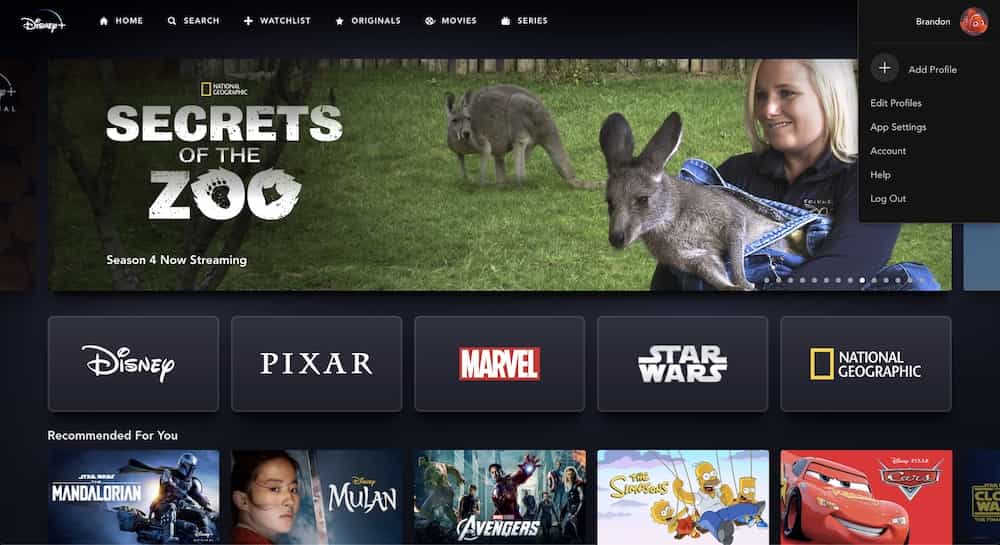
To edit your Disney Plus profile icons PNG, select your name and current icon image on the top right. In the drop-down menu, select edit profiles.
The app will now show you all the profiles on the account. Next, select the profile image you wish to change.
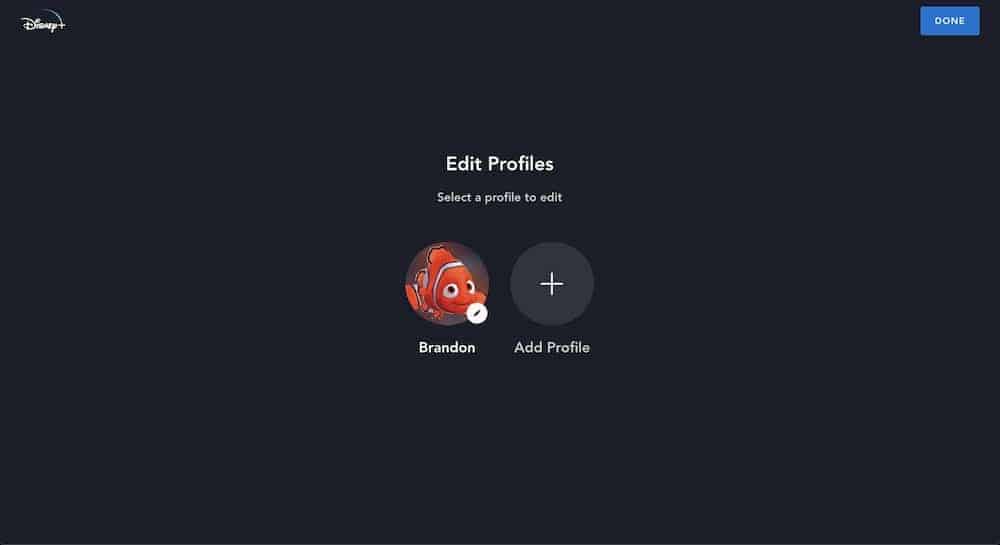
You will see some Disney Plus profile icon adjustments you can update on the left side, and on the right side, you will see your icon image. Select the icon image to change it.
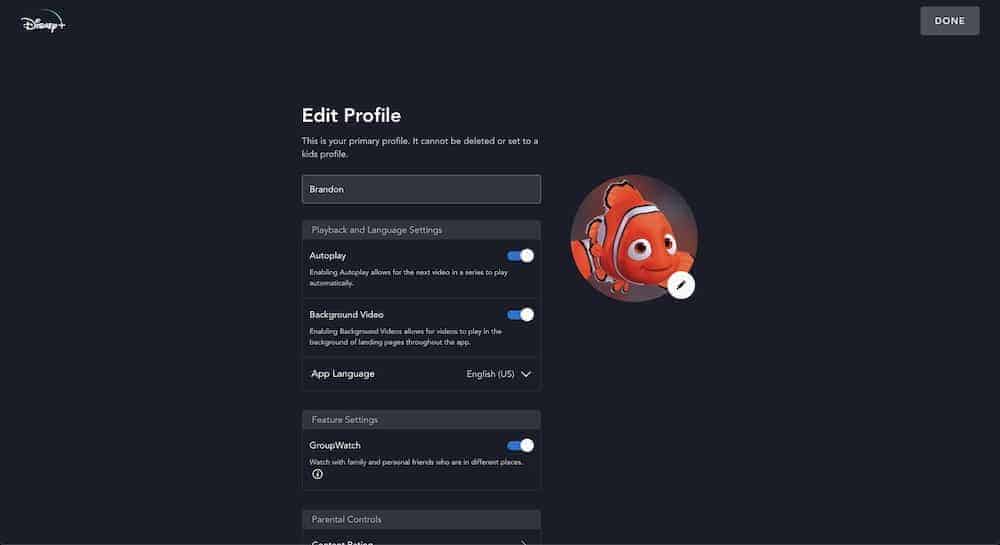
Now, you will see all of your icon choices, all 264. Each row is a different category, and you can scroll to the right to see more choices.

How to Change Your Disney Plus Icon Image Recap
- Select your name/icon in the top right corner.
- Select profiles
- Select the profile you wish to update
- Select the icon image
- Choose a new Disney Plus icon
- Select Done in the top right corner
There are over 300 Disney Plus profile icons to pick from for your profile image! Which one is your favorite? Check back often to see what new icons are added. Visit DisneyPlus.com to see all the great movies and show they offer.
Here are some other fun Disney pages to visit. Disney Animated movies, Disney Princess List, Disney Characters, Disney Plus Movies, Disney Halloween Movies.
Disney Icons





















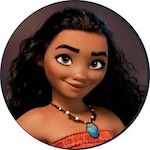
























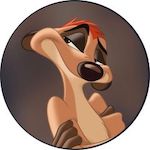
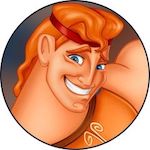




Pixar Icons



















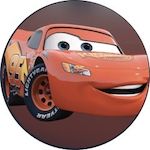





















Marvel Icons































Star Wars Icons































National Geographic Icons







Kids Icons












Ice Age Icons






Mickey Mouse & Friends Icons



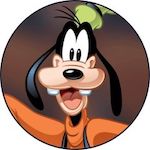











Disney Classics Icons




















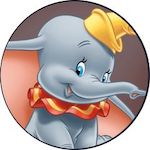























Villains Icons
























Disney Princess Icons
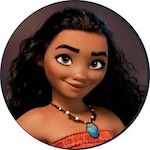












Disney Channel Icons














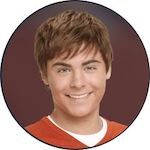



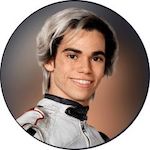












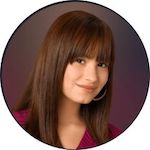




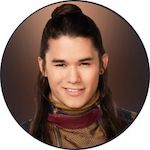
The Simpsons Icons








The Muppets Icons

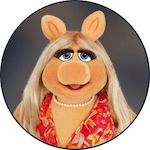
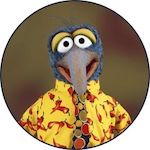







X-Men Icons










Popular Disney Plus Icons Questions
Does Disney Plus have avatar icons?
Disney Plus has two Avatar icons of the main characters Jake Sully and Neytiri.
How many icons does Disney Plus have?
Disney Plus has over 300 icons to choose from for your profile picture.
How do I get more avatars on Disney Plus?
Disney Plus is always adding more avatars when new shows and movies are released. Currently, there are over 300 avatar choices.
How do I customize my Disney Plus icon?
1. Log into Disney Plus.
2. Select edit profiles in the top right.
3. Select a profile to edit.
4. Select your profile image to see a list of 300 choices.
5. Choose an image to be your profile picture, and you’re done.
Looking for an eye-catching Disney avatar for your Disney Plus profile? Look no further! Once you login or begin your Disney Plus journey at disneyplus.com, you’ll have access to a wide range of Disney avatars and profile pictures for each account.
Whether you’re an avid fan of Avatar or any other Disney franchise, Disney Plus has got you covered. With just a few clicks, you can choose from over 300 Disney Plus profile pictures and images to perfectly represent your Disney-loving persona.
From classic Disney icons to the latest releases, Disney Plus offers a diverse collection of avatars to suit everyone’s taste. So, why wait? Explore the enchanting world of Disney avatars on Disney Plus and find the perfect Disney+ avatar that speaks to you.
Don’t forget to add that Disney Plus icon next to your username to showcase your love for all things Disney. With the option to download the Disney Plus icon as a PNG, you can easily add it to your social media profiles and let the world know you’re a proud Disney Plus subscriber.
Start your Disney Plus journey today and elevate your online presence with a touch of Disney magic. Available in English for your convenience.